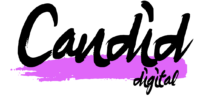The world of SEO can be complicated, especially if you’re just starting out. With so many SEO tools for small businesses out there, it’s almost impossible to choose if you’re unsure what you’re looking for. But don’t worry, in this blog we’ll cover our top 3 tools to kickstart your SEO career and set you on the right track.
So, whether you’re new to SEO or just looking to switch up your current tools, our insights will help you to make informed decisions to grow your business online. Let’s get into it!

So, what are the best SEO tools for Small Businesses in 2024?
Google search console & google analytics
Google Search Console & Google Analytics technically are two separate tools, but since they are both ‘Google’, we’ve grouped them together in this list to give you an extra one! In short, both these tools give you insights into your website’s performance. Listed below are the key features for both tools:
Google Search Console
Search Performance Analysis: Google Search Console provides detailed reports on how your website performs in Google Search results. This includes data on which queries bring users to your site, the ranking positions of your pages, and the click-through rates (CTRs) for different queries.
URL Inspections: The URL Inspection tool offers a snapshot of how Google views a specific URL on your site. It details whether a URL can be indexed, the canonical version of a page, any crawling or indexing issues, and the last crawl date. This feature is crucial for diagnosing problems and ensuring that Google can successfully access and index your content.
Sitemap Submission: Sitemaps can be submitted through Google Search Console, which helps Google discover and index your pages more efficiently. This tool is particularly useful for new websites or those that have undergone significant restructuring, as it allows webmasters to directly inform Google about the site structure and any new or updated content.
Links Report: This tool provides data on both internal and external links to your site, giving insights into which pages are most linked internally and what websites are linking back to you. Understanding your link profile is key to SEO, as it helps you gauge the authority of your website and strategize link-building efforts.

Google Analytics (GA4):
Audience Insights: Google Analytics provides comprehensive data about your website visitors, including demographic information (age, gender), geographic location, and interests. This helps you understand who your audience is and tailor your content and marketing strategies to better match their preferences.
Real-Time Reporting: Track activity on your site as it happens. Real-time reporting allows you to see the number of active users on your site, which pages they are currently viewing, and how they are interacting with your content. This feature is invaluable for monitoring the immediate impact of your promotional or social media campaigns.
Conversion Tracking: Google Analytics enables you to set up specific goals to track conversions, such as form submissions, product purchases, or time spent on a page. You can see how well your site fulfills your target objectives and identify any barriers to conversion.
Traffic Sources Overview: This feature allows you to see where your visitors are coming from, whether it’s search engines, social media platforms, direct visits, or referral websites. Understanding how users find your site can help you refine your marketing efforts and allocate your budget more effectively.
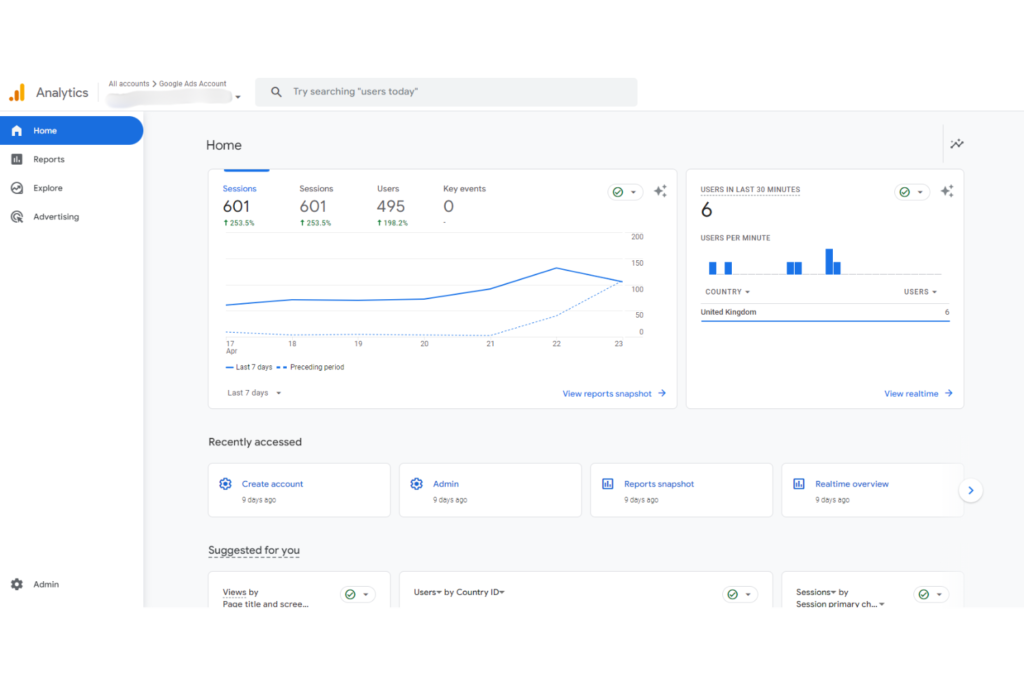
By utilising both Google Analytics and Google Search Console, small businesses can gain invaluable insights into website traffic and SEO performance – this helps the optimisation of marketing strategies and overall site functionality.
SEMRush
SEMRush are one of the leading digital marketing tools in the SEO world, and for good reason. They offer a comprehensive tool that provides vital insights into your online performance. Here’s a list below of the key features SEMRush offer that we think will help you and your small business grow:
Keyword Research: Offers extensive keyword data, including volume, trend, competition level, and keyword difficulty, to help identify the best keywords to target.
Site Audit: Analyses your website to identify SEO issues such as broken links, slow loading pages, and problems with metadata, helping to improve site health and search engine ranking.
Backlink Analysis: Tracks the backlink profiles of your website and your competitors, offering detailed information about backlink types, domains, and the geographical origin of each link.
Position Tracking: Monitors your website’s rankings for targeted keywords in comparison to competitors, keeping you informed about changes and trends over time.
Traffic Analytics: Provides insights into any website’s traffic sources, visitor behaviour, and overall traffic performance, offering a comprehensive view of potential business markets or competitors.
Overall, SEMRush is an easy to use tool which is pretty straightforward – especially if you’ve just started learning SEO. It’s definitely a tool to check out.
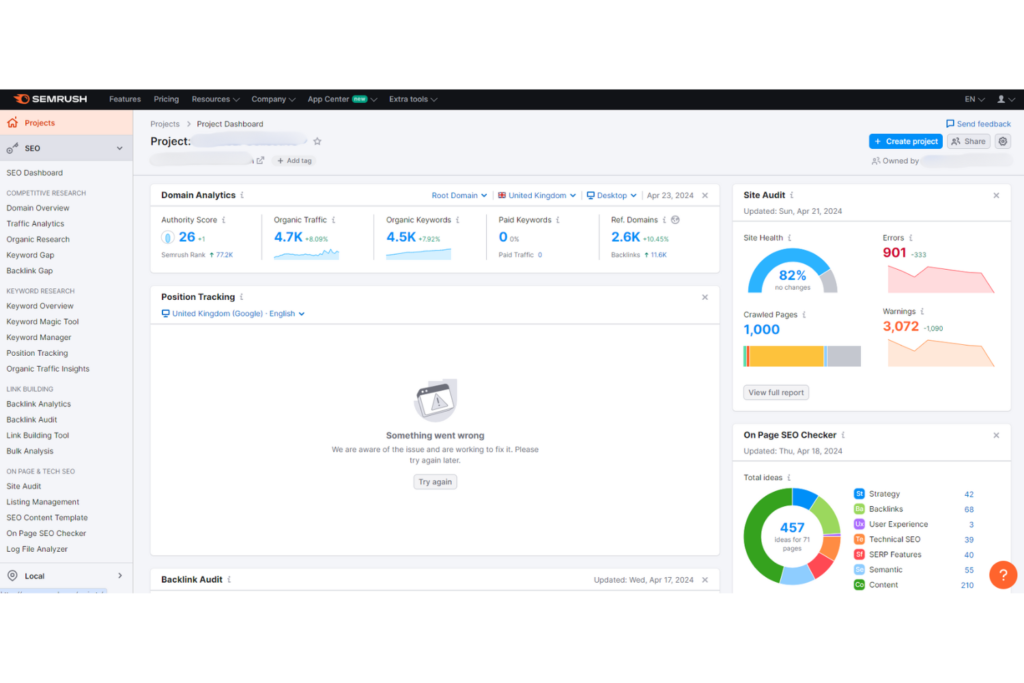
ahrefs
Similar to SEMRush, ahrefs is a powerful tool that is extremely popular in the SEO space. It’s got a large database which can provide you with rich insights to help improve your digital marketing performance. The key features are listed below:
Site Explorer: Provides detailed insights into the backlink profile and organic search traffic of any website. This tool is useful for analysing your own site as well as spying on competitors’ SEO strategies.
Keywords Explorer: Similar to SEMRush, ahrefs offers extensive data on keywords, including search volume, keyword difficulty, click metrics, and related keywords. This tool is essential for uncovering valuable keywords for SEO and PPC campaigns.
Site Audit: Crawls your website to identify SEO issues that could be hindering your site’s performance in search engines, such as broken links, missing tags, and poor mobile usability
Content Explorer: Allows you to discover and analyse top-performing content in your niche by searching for any keyword or phrase. This feature helps in identifying content opportunities and understanding what types of content attract backlinks and social shares.
You’ve probably noticed ahrefs and SEMRush offer pretty similar things, so we’ll explore the differences between both of them in the section below.
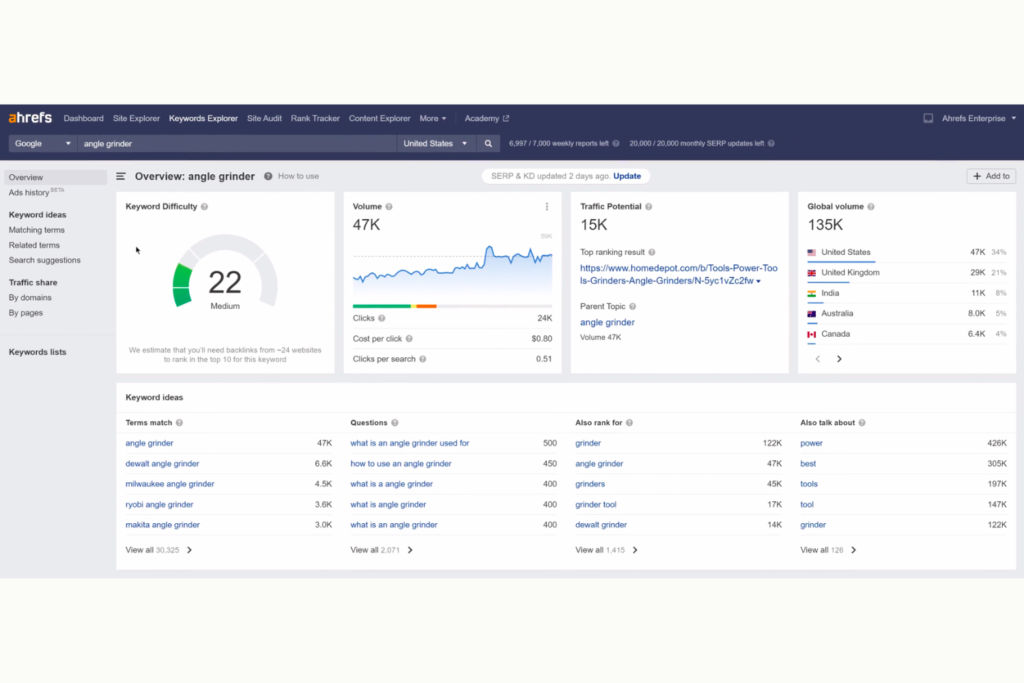
semrush vs. ahrefs
ahrefs and SEMRush are both leading SEO tools but serve slightly different needs. ahrefs is renowned for its superior backlink analysis and straightforward SEO-focused features, making it ideal for link-building and pure SEO tasks. SEMRush offers a broader set of tools, excelling in integrated digital marketing capabilities, including in-depth PPC data, content marketing tools, and comprehensive competitor analysis across multiple channels.
While ahrefs provides detailed keyword and SEO insights with a user-friendly interface, SEMRush’s broader features and advanced toolsets cater to a wider range of digital marketing needs, though often at a higher price point. The choice between the two depends on whether your focus is narrowly on SEO or on broader digital marketing strategies.
struggling choosing seo tools for your small business?
Don’t worry, at Candid Digital we understand getting into the SEO world can be daunting. That’s why we’re here to help!
Don’t hesitate to get in touch with us for all your SEO needs!