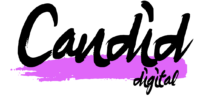PDFs can be a valuable resource for both businesses and individuals looking to share information online. However, if you want your PDFs to be easily discoverable by search engines, it’s important to optimise them properly. In this article we will cover some tips on how to do this. But first, let’s start with the big question.
Do PDFs Rank in Search Engines?
The short answer is: yes, PDFs can rank in search engines.
PDFs are treated just like any other type of web page by search engines. This means that they can be indexed and appear in search results just like HTML pages. However, there are a few things to keep in mind when it comes to PDFs and search engine ranking. This article sets out to answer “How To Optimise PDFs for SEO”.
How To Optimise A PDF For Search Engines:
To improve the ranking of a PDF in search engines, it’s important to make sure that the PDF is well-written and organised, and that it includes relevant keywords and phrases. It’s also a good idea to use descriptive file names and include relevant metadata, such as the title and author of the document.
- Use descriptive, keyword-rich file names: Just like with any other type of content, the file name of your PDF should include relevant keywords. This will help search engines understand what the PDF is about and improve its chances of ranking in search results.
- Use clear, concise headings and subheadings: Break up the content of your PDF into clear sections using headings and subheadings. This will make it easier for search engines to understand the structure of your document and improve its relevance to user queries.
- Use alt text for images: If your PDF includes images, be sure to use alt text to describe them. This will help search engines understand what the images are and how they relate to the rest of the content in the PDF.
- Use tags: PDFs can include tags, which are essentially metadata that can be used to describe the content of the document. Use tags such as “title,” “author,” and “subject” to provide additional context to search engines.
- Use hyperlinks: Hyperlinks can help search engines understand the relationships between different pieces of content. If you’re linking to other relevant resources in your PDF, be sure to use hyperlinks to do so.
- Use the right software: To make sure your PDF is optimised for search engines, it’s important to use software that allows you to edit the document’s metadata and tags. Adobe Acrobat is a popular choice for this purpose.
In addition, you can use HTML to link to your PDFs from your website, which can help improve their ranking. This is because search engines use links to determine the importance and relevance of a web page, and linking to a PDF from your website can help signal to search engines that the PDF is important and relevant to your site.
Overall, PDFs can rank in search engines, but it’s important to keep in mind that they may not rank as well as HTML pages. By optimising your PDFs and linking to them from your website, you can help improve their ranking and make them more visible in search results.
It’s important to note that PDFs may not rank as well as HTML pages in search results. This is because search engines have a harder time reading and understanding the content of PDFs compared to HTML pages. PDFs can also be slower to load, which can affect their ranking.
By following these tips, you can help ensure that your PDFs are easily discoverable by search engines and can be found by users looking for the information they contain. If you require more information contact our team here.
Happy optimising!