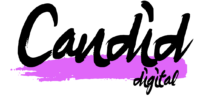Google Shopping supplemental feed is a powerful tool for online retailers looking to increase visibility and sales on Google. By using supplemental feeds, retailers can add extra product information to their existing product data feed and create a more complete and compelling listing for their products. This article will cover everything you need to know about Google Shopping supplemental feeds, including how they work, how to set them up, and best practices for using them effectively.
What are Google Shopping supplemental feeds?
Google Shopping supplemental feeds are an additional data feed that can be added to an existing product data feed. They provide a way for online retailers to add extra product information to their Google Shopping listings, such as custom labels, product variants, and additional product attributes. By using supplemental feeds, online retailers can create more complete and engaging product listings, which can improve visibility and increase sales.
How do Google Shopping supplemental feeds work?
Google Shopping supplemental feeds work by adding additional information to an existing product data feed. The supplemental feed can include information such as custom labels, product variants, and additional product attributes. The information in the supplemental feed is used to supplement the existing product data feed, creating a more complete and engaging product listing. When a customer searches for a product on Google, the results will include the information from the supplemental feed, which can help improve visibility and increase sales.
Setting up supplemental feeds
To set up a Google Shopping supplemental feed, online retailers need to follow a few simple steps. First, they need to create an account in Google Merchant Centre. Then, they need to create a product data feed and link it to their Google Ads account. Once the product data feed is set up, they can create a supplemental feed and upload it to Google Merchant Centre.
To create a supplemental feed, online retailers will need to create a spreadsheet that contains the additional information they want to include in their Google Shopping listings. The spreadsheet should include columns for product ID, custom labels, product variants, and any other information that they want to include in the supplemental feed. Once the spreadsheet is complete, the retailer can upload it to Google Merchant Centre and link it to their existing product data feed.
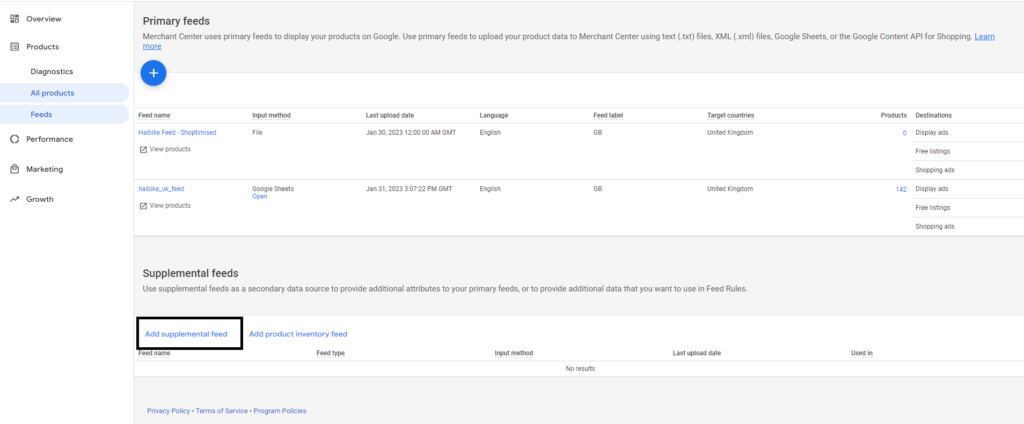
Best practices for using Google Shopping supplemental feeds
To get the most out of Google Shopping supplemental feeds, online retailers need to follow best practices for using them effectively. Here are some tips for maximising the impact of your supplemental feeds:
- Use custom labels: Custom labels are a powerful tool for improving visibility and increasing sales on Google Shopping. Custom labels allow online retailers to categorise their products and create a more organized and structured product listing.
- Use product variants: Product variants are a great way to showcase different options for a product, such as different colours or sizes. By including product variants in your supplemental feed, you can provide customers with a more comprehensive view of your products and help increase sales.
- Optimise product images: Product images are an important part of any Google Shopping listing. To get the most out of your supplemental feeds, make sure to optimise your product images by using high-quality images that are clear and eye-catching.
- Use keywords: Keywords are an important part of any Google Shopping listing. Make sure to use relevant keywords in your product titles and descriptions to help improve visibility and increase sales.
Conclusion
Google Shopping supplemental feeds are a powerful tool for online retailers looking to increase visibility and sales on Google. By using supplemental feeds, retailers can add extra product information to their existing product data feed and create a more complete and compelling listing for their products. By following best practices for using supplemental feeds effectively, online retailers can maximise their impact and reach a larger audience of potential customers. Whether you’re just starting out with Google Shopping or are an experienced user, incorporating supplemental feeds into your strategy can help you achieve your business goals and drive more success on Google Shopping.
It’s important to keep in mind that supplemental feeds are just one piece of the puzzle. In order to get the most out of Google Shopping, it’s important to have a well-rounded strategy that includes optimisation of product data feed, effective use of keywords, high-quality images, and regular monitoring and analysis of performance. By taking a comprehensive approach, you can ensure that your Google Shopping listings are as effective as possible and drive the results you want.
Overall, Google Shopping supplemental feeds are a valuable tool for online retailers looking to improve their presence on Google and drive sales. By understanding how they work, setting them up properly, and following best practices, you can use supplemental feeds to take your Google Shopping strategy to the next level and achieve the success you’re looking for.
If you are interested in finding out more about supplemental feeds speak to our team today.